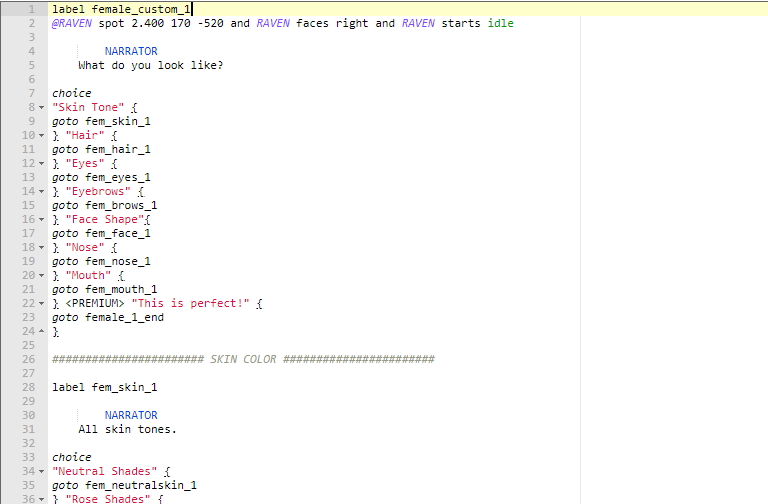Okay, so I’m new to Episode and I’m creating my first story. I followed the instructions of this forum which has the template for people to customize their character. The template is right and all, but when I try to preview it, it starts glitching out and you can’t see the character as you customize them. PLEASE HELPP!!! 
Link to forum: Multiple Character Customization Templates (INK & Limelight)
Can you show the part that’s glitching?
Here you just can’t see the character when you are looking through your options. Sometimes my character just appears and then disappears.
Sorry, I’m a noob at this, lol
Can you show the script part instead?
Like what you’ve written into your script.
Wait which part of the script? Because you can’t see the character at all when customizing all the features.
If you can’t see the character, it could be a glitch.
Can you show the top part of your CC template in your script? There could be a problem there.
OK, everything seems fine there. PM me the script if you want because from what I’m seeing, it should run smoothly.
Also, you can try
@zoom reset
And I’d recommend testing out your template on the portal, turn on track script and see which areas are glitching. You can see what exactly the problem is and fix it.
Some people were saying on a post on the original forum to put @ME at the beginning but idk what that will do.
You only put @ME if that is the script name of the character that’s being customized.
Alright cool! I’ll try and see if it works! Thx!!
So I just changes narrator to the name of my character and it worked! Thanks for trying to help tho! 
Glad to hear 
Maybe it’s a glitch…sometimes characters don’t appear…
This topic was automatically closed 30 days after the last reply. New replies are no longer allowed.