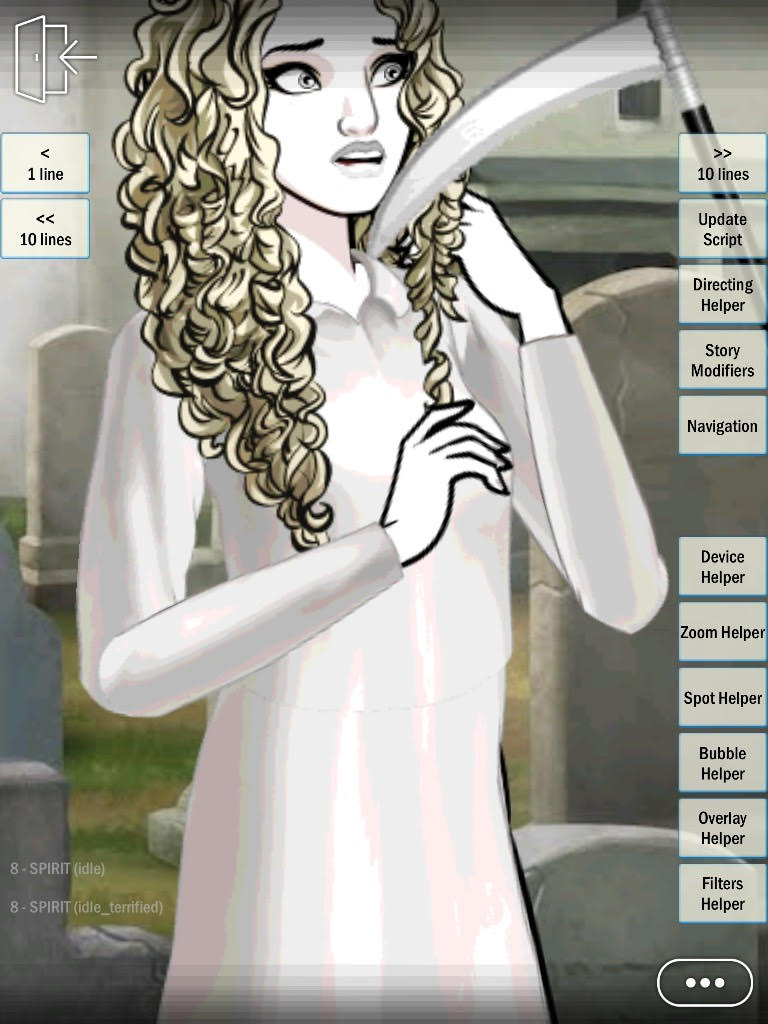I finally got her in the scene but now I need her towards the counter in the back.
can you show me how to use layers ?
example : @CHARACTER spot % X Y in zone # at layer
what does X and Y mean ?
and how do i know which layer i should use ?
example : if i want to put a character behind a desk .
This is what X and Y is ; )
An example:
@CHAR spot 0.900 50 90 in zone 1 at layer 1
layer can be any number= -1, 1, 2, 3, etc.
If you want a character behind a desk, then the character is at a lower layer. So if you put the desk at layer 2, then the character would need to be at layer 1, making them behind the desk. However, if you want the character in front of the desk (and you have the desk at layer 2), then the character would need to be at layer 3, making them in front of the desk.
More on layers here: HOW TO: Move Characters / Overlays to the Layers
Good luck with everything!
how do i know if the desk is at layer 1 or 2 ?
You choose the layer number : )
okay , can you give me an example of the caption i am going to write please ?
Hi. I am having a issue with my script. There are two characters and both of them are popping out of the scene when I just want their position to stay still itself. Can @Dara.Amarie or anyone help me with this script. (I separate the @ just in case no username will be connect to this)
@ set hsl 0 -100 0 no_colorize with blendMode NORMAL to 100%
EXT. JUVIE OLIVER ROW HOME - NIGHT
readerMessage Turn up your volume!
@ cut to zone 3
@ zoom on 699 509 to 223% in 5
sound ambient_crickets
volume sound 9 0
@ speechbubble is 166 199 to 89%
NARRATOR
Everyone knows or think that most homes are full with love, happiness, peace and nothing more.
NARRATOR
But is that really all the truth?
NARRATOR
No.
NARRATOR
It's far more then that.
@ LORETTA changes into Old Casual Black and White
@ LORETTA changes hair into High Ponytail
@ AUNT VIVIAN changes into MOTHER_default
sound off
@ transition fade out white 5
INT. JUVIE ROW HOME - NIGHT
music music_emotionalstringpop
volume sound 7 14
@ cut to zone 3
@ speechbubble is 160 398 to 89%
NARRATOR
Underneath of every hidden masks are some homes are full with pain, loneliness and abandonment.
@ zoom on 699 509 to 104% in 4
@ pan to zone 2
@ pan to zone 1
readerMessage 15 Years Ago
readerMessage Time - 10:00 at night
@ AUNT VIVIAN spot 1.184 82 91 in zone 1 AND AUNT VIVIAN faces left
@ AUNT VIVIAN starts dustoff_loop
@ LORETTA spot 0.662 194 177 in zone 1 AND LORETTA faces left AND LORETTA is idle_sit_ankles_crossed
@ LORETTA is stand_up
@ LORETTA walks to spot 0.762 225 108 in 3 AND LORETTA faces left
@ LORETTA is think
#Remind Cannie to show and describe how pain, loneliness and abandonment all started
Can you make one of those for me? I tried this one, and it just gave me error after error. I worked on it for over an hour, and I still can’t fix it. It’s just an orb spinning in a circle.

@overlay 5396360876654592_ORB2 shifts to 219 264
@overlay 5396360876654592_ORB2 scales to 0.615 0.615
Hi @Dara.Amarie i need help with a scene between a staff and a ghost and i want to have a reflection between the staff and the ghost, can you help me with that
Something like this
What do you mean by reflection? A reflection of the staff? Or to have the character become transparent?
-
For the reflection, you’ll need to upload a new overlay: the staff but a reversed version (like having it flip horizontally) then move it around in your scene and adjust the opacity
@overlay OVERLAYNAME opacity % in # -
If you want your character to become transparent, chack out @Dara.Amarie 's thread here
How to "FADE" Characters
the ghost is going to look at the staff when it’s appear
Ill Try That. Thank You!
The web previewer gets glitchy at times and creates a weird error code on top of the previewer but this is usually solved by refreshing the page or restarting the browser you’re using. You should be able to test this in the app. If it’s not letting you then the only reason why you wouldn’t be able to test this in the app is if it’s telling you you have an error in your script. If you don’t have an error (meaning there isn’t a red error message on the left with a red x in your script), then you can test this out in the app.
You would need the counter to be an overlay if you want your character behind it.
What do you mean by this? Can you explain a bit more?
Okay. My mistake I explained it wrong. I have AUNT VIVIAN in zone 1 which her spot position stay still perfectly instead of popping in the screen every time when is pan to zone 2 and pan to zone 1 but for LORETTA in zone 1 one as well I want her siting in the couch but when it pan to zone 2 and 1 she automatically pop there instead of actually staying in the couch sitting. I don’t know if I’m explaining it better but yeah.
So you want them to already be in their spots doing their animations before you pan to the zone?
Yes, exactly and there is another animation from Loretta which is
@LORETTA is stand_up
@LORETTA walks to spot 0.808 225 108 in 3 AND LORETTA faces left
@LORETTA is think
that I don’t want it to start yet until pan to the zone is finish. Because it happen and it made the character only stand_up but not let the character walks to the spot position. It’s hard to explain (basically the character legs were not moving. The whole body were moving instead of walking)
You need to place your characters at the beginning of the scene before you pan to the zone. Use the & sign not the @ sign.
BACKGROUND
&CHARACTER1 [spot] and CHARACTER1 faces [direction] and CHARACTER1 is [animation]
&CHARACTER2 [spot] and CHARACTER2 faces [direction] and CHARACTER2 is [animation]
THEN CUTS TRANSITIONS PANS AND/OR ZOOMS GO HERE