Hi everyone,
I don’t know if my issue is the previewer or my script. I’m trying to set up my characters together so i can make a cover photo for my story but i need help. When i try to preview it just shows a black background and doesn’t follow my script of their placements and animations.
Unless someone can help me create my vision?
1 Like
Hiya! 
I don’t know why the background is wrong, but I know why they’re not in the right spots/poses:
- It’s “@.CHAR spot 0.400 100 100 in zone 1,” not “is spot.”
- In lines 306 you spot them, and in lines 311-329 you change their place by putting “stands screen center” etc. So best to just delete lines 311, 317, 321, 325, and 329.
- In lines 327 and 351, be sure to have “@.CHAR is animation,” don’t forget the “is.”
After those, if the background still isn’t showing up:
- Is the spelling absolutely correct, not a hyphen out of place?
- Did it upload correctly to the background list (it doesn’t have to be approved yet, but it won’t work if it didn’t save correctly)
Have a look at those, and if there’s still an issue, we’ll take another look. 

2 Likes
You don’t have - DAY or - NIGHT after the background title. It should be whatever you uploaded it as. Also, to make your scene flow more smoothly, @transition fade in black should be after the backgrorund 
Btw I see the @pause for 200 at the end and was just curious why it’s there? That’s 200 seconds of pausing lol. Did you mean @pause for 2?
2 Likes
i put the pause 200 so where i’m previewing i have time to spot the characters to where i want them. then i delete the pause 200
1 Like
Okay lol, that makes so much sense  . I personally think it’s easier to put dialogue after, then you get unlimited time. But yeah, I was just wondering
. I personally think it’s easier to put dialogue after, then you get unlimited time. But yeah, I was just wondering 
2 Likes
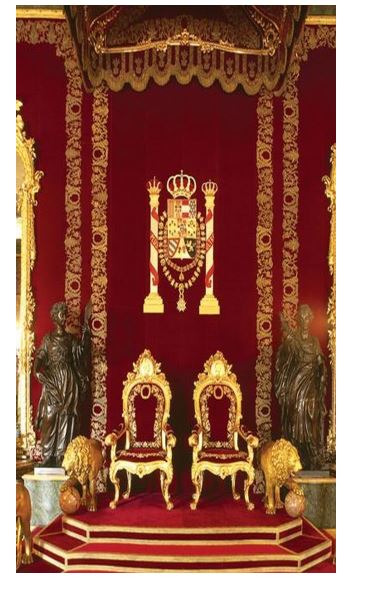





 . I personally think it’s easier to put dialogue after, then you get unlimited time. But yeah, I was just wondering
. I personally think it’s easier to put dialogue after, then you get unlimited time. But yeah, I was just wondering