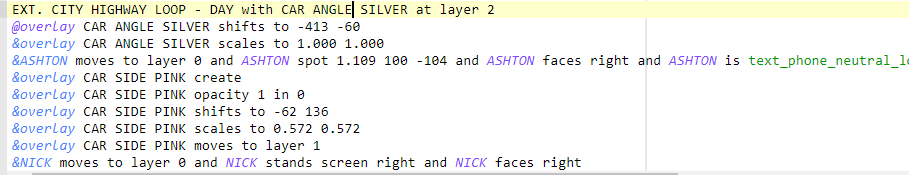this is stressing me out so much. Btw, if it helps, Ashton is the one with blue hair, who is behind both the cars, and Nick is the other one. I want Ashton to be just behind just the grey car, and to be infront of the pink one, and i want nick to be behind both of them, since he needs to be in the pink car.
Try:
Pink car should be at layer -1 so Nick should therefore be at layer -2 if you want him behind the pink car.
Silver car at layer 0 so Ashton should therefore be at layer 1 since you want him behind the grey car
if ashtons layer 1, he’ll be infront of it, did you mean Ashton layer 0 and the car layer 1?
lol yes, sorry. My brain is frazzled from school. Here’s a guide to help out more: 
hahaha, i get you.
and thank you sm <3
You’re welcome, sorry for the confusion love :3
Can you show me your script? And who is who again, and who do you want in which car? I know you clarified up there but I think I got them mixed up.
Haha no bother. The one in the grey car and with blue hair, is Ashton and i want him behind the silver car, and Nick is the one with the manbun and i want him behind the silver car.

try:
EXT. CITY HIGHWAY LOOP - DAY with CAR ANGLE SILVER to 1.000 -413 -60 at layer 1 with CAR SIDE PINK to 0.572 -62 136 at layer -1
&NICK stands screen right and NICK faces right and NICK moves to layer -2
&ASHTON spot 1.109 100 -104 and ASHTON faces right and ASHTON moves to layer 0
This worked for me when I tested it, you just have to fix Ashton’s spots, the problem was their layering was first (I totally didn’t pay attention, again frazzled lol). I believe you want their spots on the screen first. Layers can come after.
it worked! thank you. <3
Yay! You’re welcome :3
Solved and closed